Overview #
The air data computer receives inputs of static pressure, pitot pressure, total temperature and angle of attack. These inputs are corrected in the ADC to compensate for errors in the sensing equipment. The ADC can be toggled using the three-position switch found inboard of the throttle levers. The three positions are:
- OFF: ADC is turned off and no error corrections are made
- NORM: normal ADC operation providing corrected input to the altimeter and airspeed instruments
- RESET: spring loaded position that resets the ADC. It is not simulated and functions the same as the off position when held there.
The ADC should be set to norm before flying.
Instrument errors #
Airspeed indicator #
The airspeed indicator shows aircraft airspeed and mach.
When the ADC is operating the indications are calibrated airspeed and true mach. When the ADC is off it outputs indicated airspeed and indicated mach.
If the ADC is inoperative and the aircraft is transitioning from subsonic to supersonic speeds, an erroneous airspeed signal is generated as shown in the following charts.
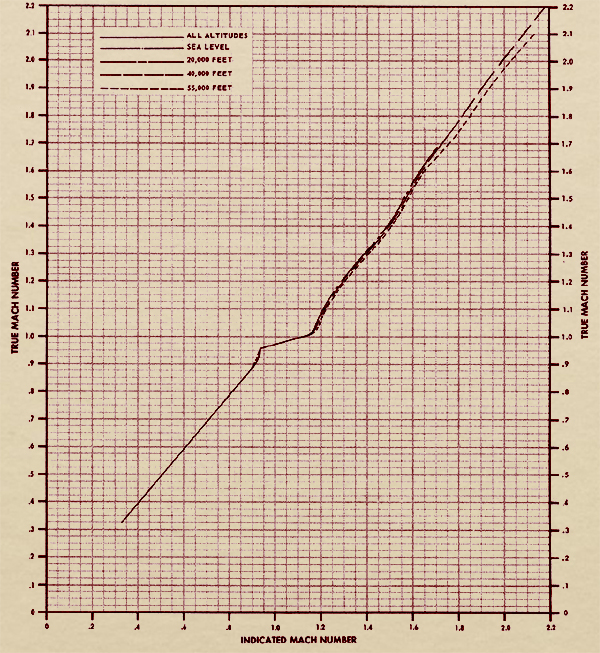 ->
->

Indicated airspeed error with ADC off (knots)
Indicated Mach error with ADC off
Altitude indicator #
Barometric altimeter indications will differ from the real value based on two factors
- Altimeter lag
- Altimeter error
ADC operation will fully compensate for altimeter error and significantly reduce altimeter lag.
Altimeter lag #
When the aircraft is in a dive indicated altitude is higher than the actual one, because the needle “lags” behind the actual altitude. this error increases with dive angle and speed and is illustrated below.


Altimeter lag with adc off (feet)
Altimeter lag with adc on (feet)
Altimeter error #
Altimeter error appears when:
- Transitioning from transonic to supersonic speeds and remains until the aircraft decelerates to subsonic speeds.
- In landing configuration with half or full flaps. This differs between early F-4B aircraft and later F-4B/F-4N with drooped ailerons.
Aircraft without drooped ailerons (early F-4B) #

Altimeter error for landing configurations and speeds – aircraft without drooped ailerons
Aircraft with drooped ailerons( late F-4B and F-4N) #







