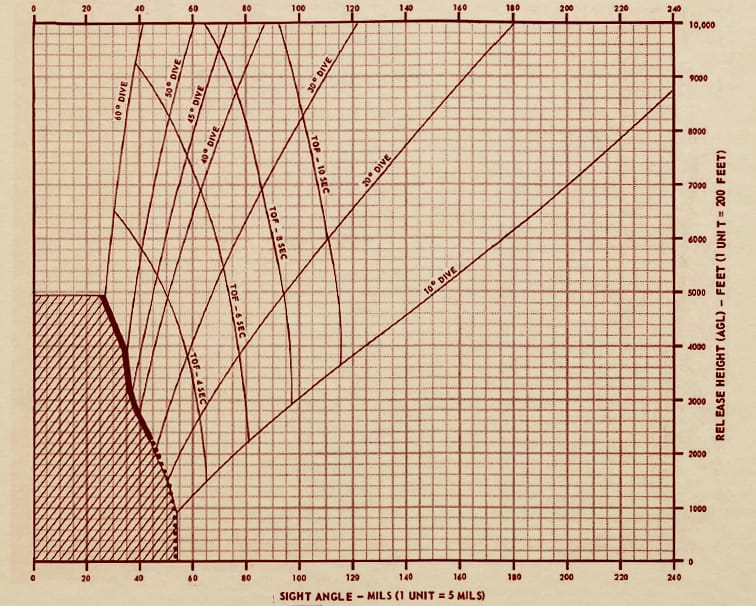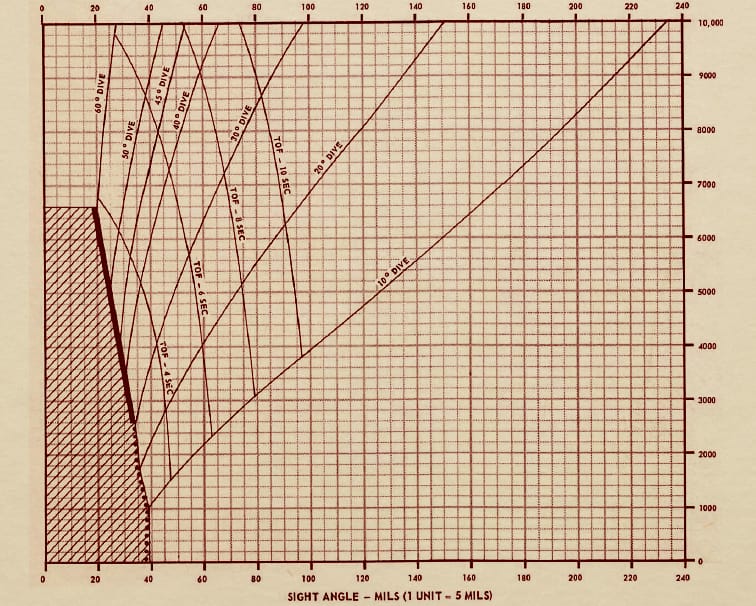Overview #
Air-to-ground combat operations are very demanding on the crew due to the nature of the modern battlefield. Terrain proximity, surface-to-air missiles, RADAR guided anti-aircraft artillery and small arms fire add up to the load of even the most experienced crews. Thorough knowledge of the aircraft aircraft’s offensive and defensive capabilities are required to ensure survival and successful mission outcome.
The crew must carefully study the area of operations to be well acquainted with the terrain and have an understanding of available approach, engagement and disengagement routes. Position of nearby enemy air-defense sites and their capabilities should be well known.
Finally, the mission schedule should be upheld as closely as the conditions allow. The crew should be aware of the time, place and names of other packages related to their mission. The crew should also be proficient in the precise and safe delivery of their weapons. The pilot must constantly study the supplied charts and practice air-to-ground weapons delivery to minimize the risk for ownship damage and unwanted ground casualties among civilians or friendly troops.
The procedures and checklists that follow describe how to deploy the various air-to-ground weapons, but only repeated practice will allow the crews to successfully complete their mission when they enter combat.
Release modes #
- RKT DISP: used for deployment of rockets
- SINGLE: each press of the pickle switch releases a single weapon
- PAIRS: each press of the pickle switch releases a pair of weapons from symmetrically opposite stations
- RIPPLE: bombs are released continuously as long as pickle is held down
- CLSTR: bombs are released continuously in pairs as long as pickle is held down
Bomb release and station jettison #
- Optical sight unit
- Gunsight: ON
- Mil setting: AS REQUIRED
- AWW-1 panel
- Set to stby and wait for 30 seconds
- Set to ready and verify the red light on the panel illuminates
- Weapons control panel
- CENTER STA switch: READY if bombs are to be deployed from the centerline station
- LABS: DIRECT – right click on the switch
- Bomb control panel
- Station stepping
- STA SEL knob: RKT DISP
- STEP RESET
- STA SEL knob: rotate to desired release mode
- ARM switch
- NOSE & TAIL or NOSE to release armed weapons
- SAFE to jettison
- STA SEL knob: rotate to desired stations
- Station stepping
- Pickle to fire
CAUTION: when rapidly pickling weapons there is a possibility that a weapon may not release and become “hung”. In this case reset station stepping and try releasing or jettisoning the weapon again.
NOTE: station stepping needs to be reset every time release mode is changed or when switching from an inboard to an outboard station.
WING TANK JETTISON: to jettison the external wing tanks, move the guarded switch labeled EXT TANKS on the Fuel Control Panel from NORM to JETT.
CENTERLINETANK JETTISON: to jettison the centerline tank, CENTER STA switch must be in the READY position, CONV/NUCLEAR must be set to NUCLEAR and the AWW-1 panel must be ON. Pushing the pickle switch on the stick will release the tank.
Rockets #
- Optical sight unit
- Gunsight: ON
- Mil setting: AS REQUIRED
- Weapons control panel
- CENTER STA switch: READY if rockets are to be deployed from the centerline station
- LABS: DIRECT – right click on the switch
- Bomb control panel
- Station stepping
- STA SEL knob: SINGLE
- STEP RESET
- STA SEL knob: RKT DISP
- Station stepping
- To fire, pickle and hold.
Gun pods #
- Bomb control panel:
- Gun switch: READY
- Hold trigger to fire
Mil settings for weapons #
To use the provided charts you need to plan for:
- the weapon release altitude above the target
- the target’s elevation
- the aircraft’s dive angle at which you will deliver the weapons
- the true airspeed on release
The steps to use the charts are:
- find the chart for the true airspeed at which you will deploy the weapon
- find your desired release altitude on the right
- trace a horizontal line until it meets the desired dive angle line
- from that point trace a vertical line down and read the mil setting
Click on the arrows on each image to move to the previous next image.
Mk.82 mil setting charts #
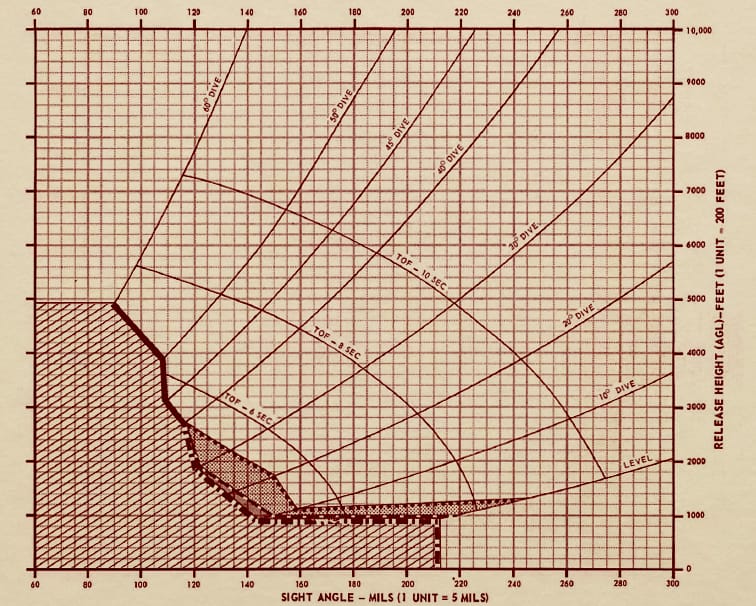
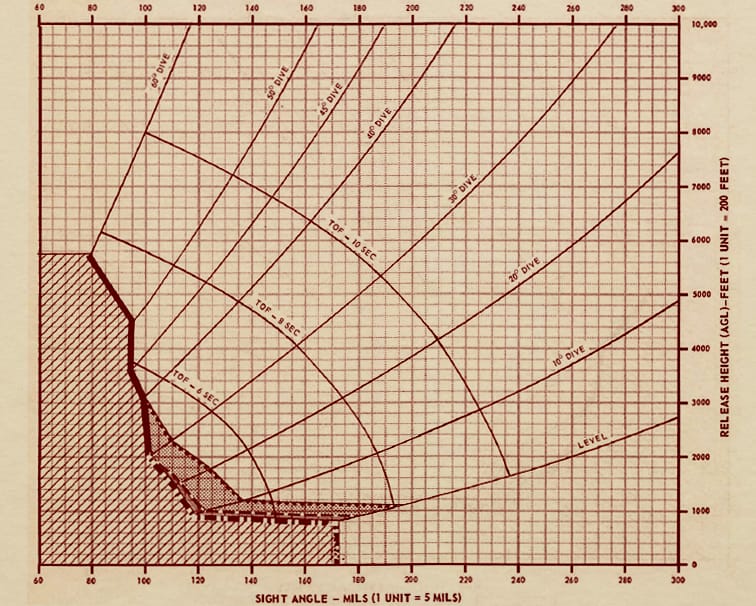
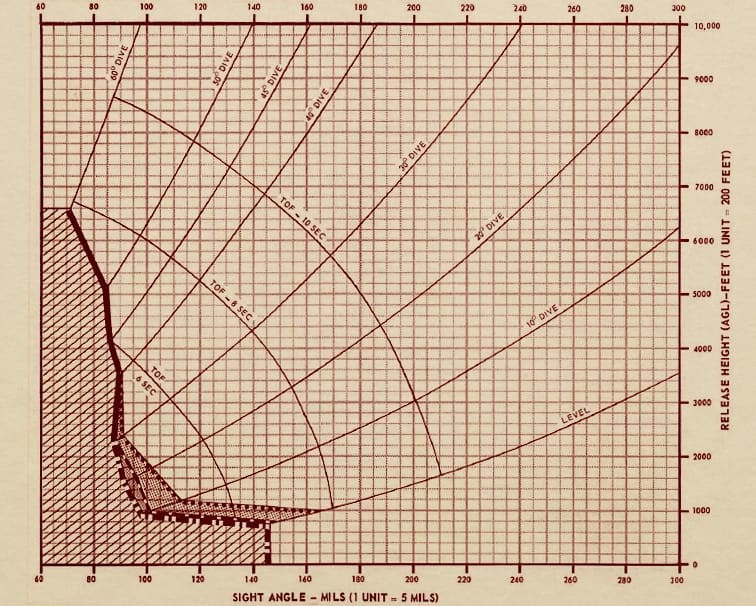
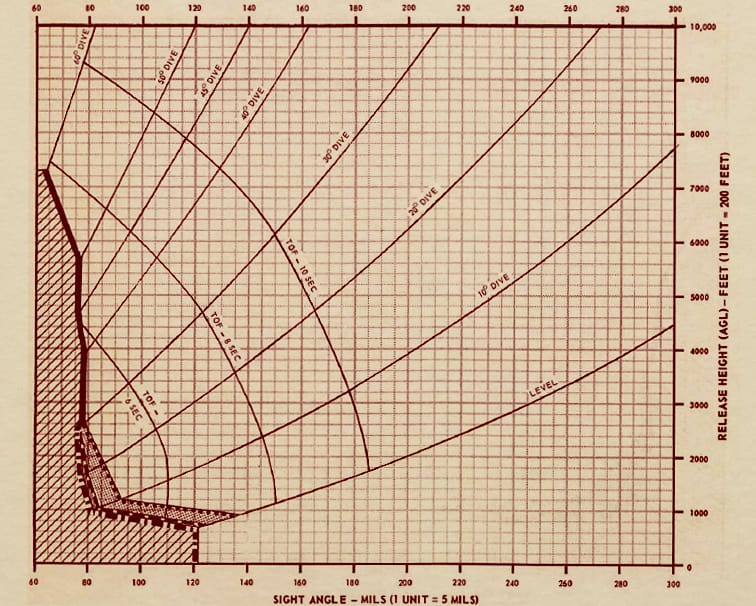
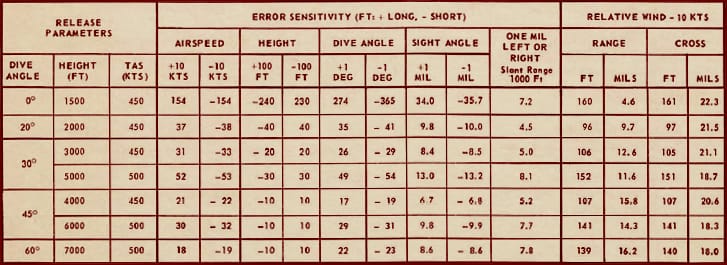
Mk.82 snakeye mil setting charts-retarded release #
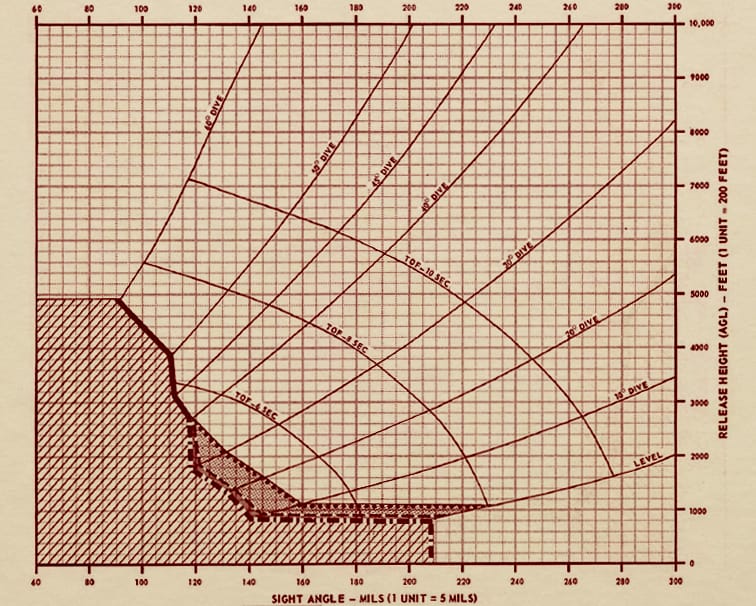

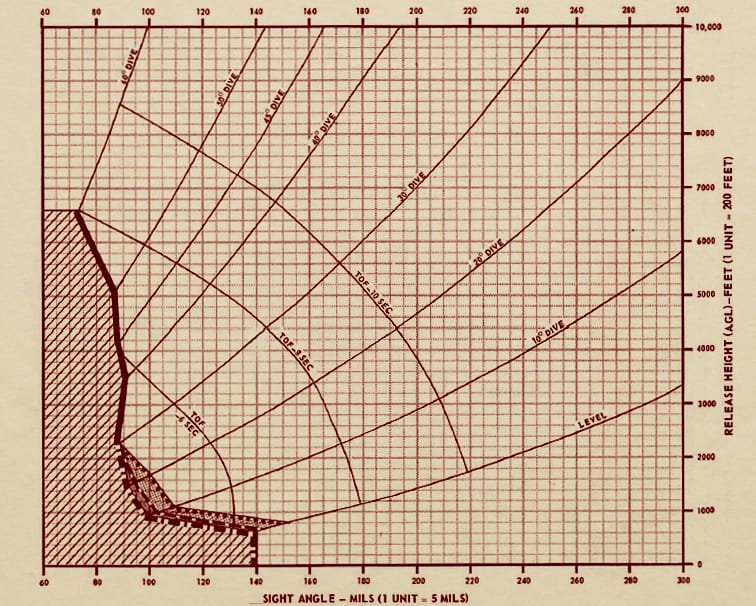
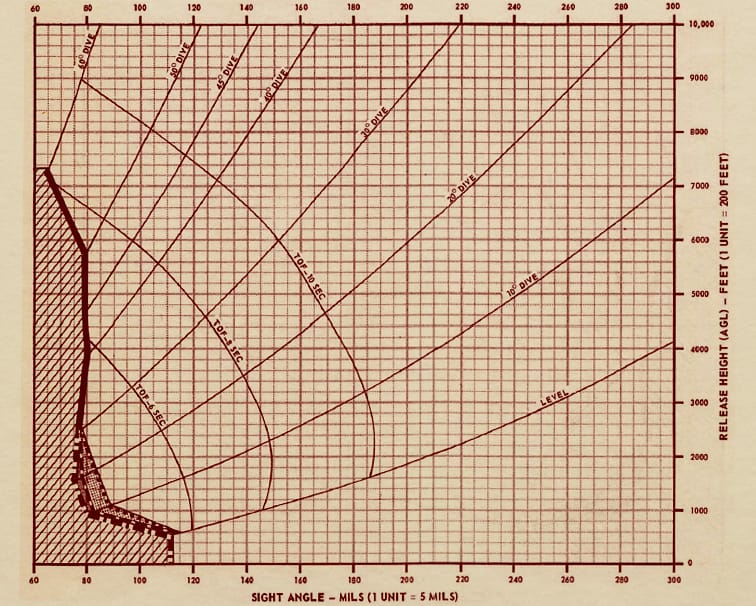
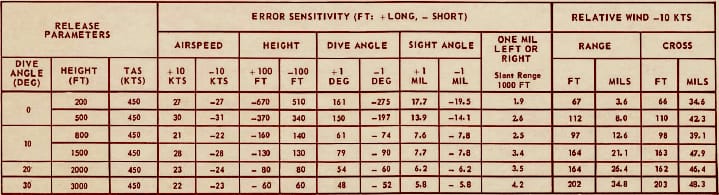
Mk.82 snakeye mil setting charts-unretarded release #
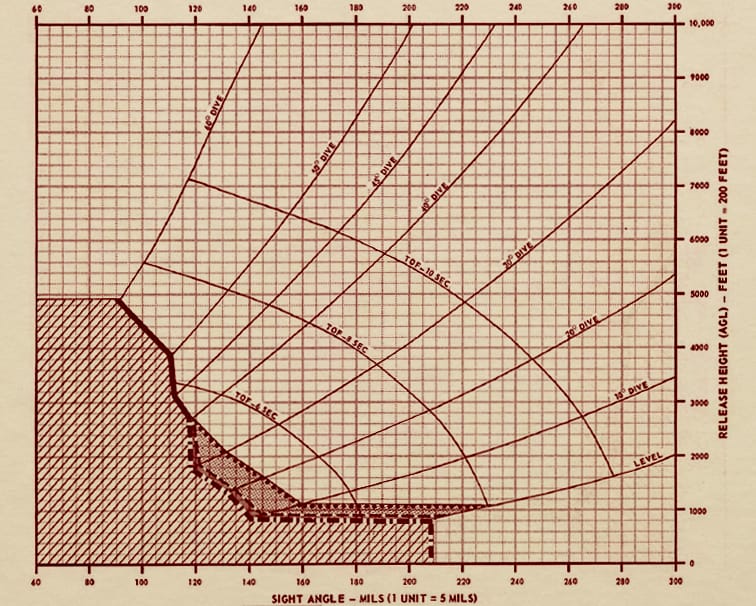
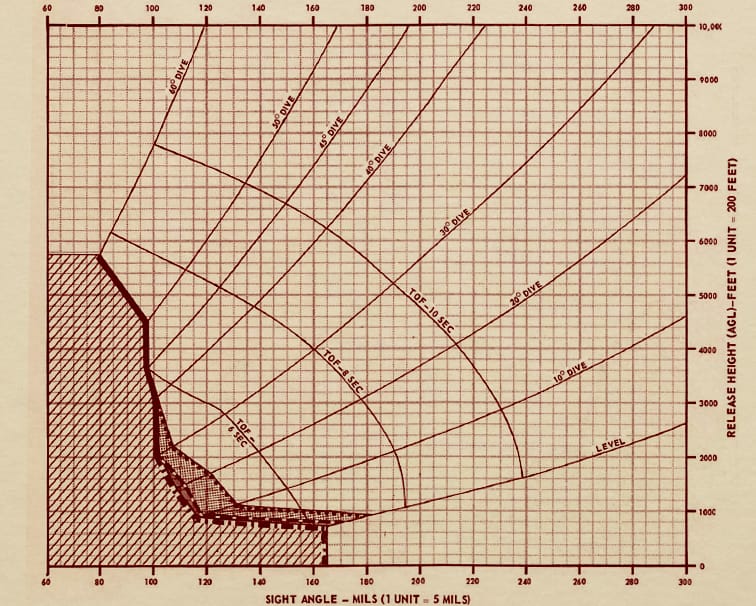
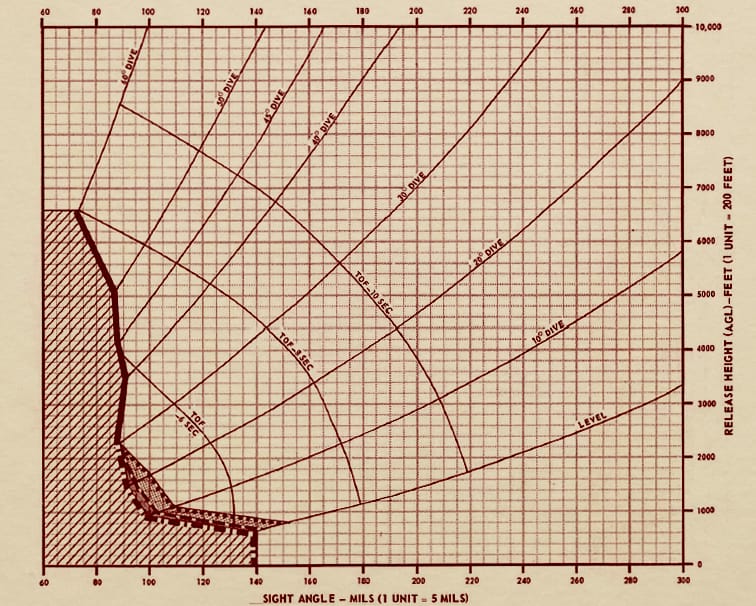

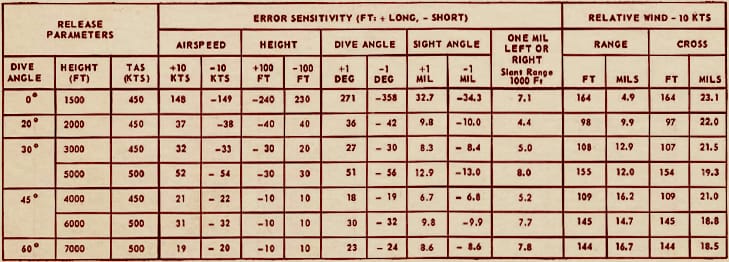
Mk.83 mil setting charts #
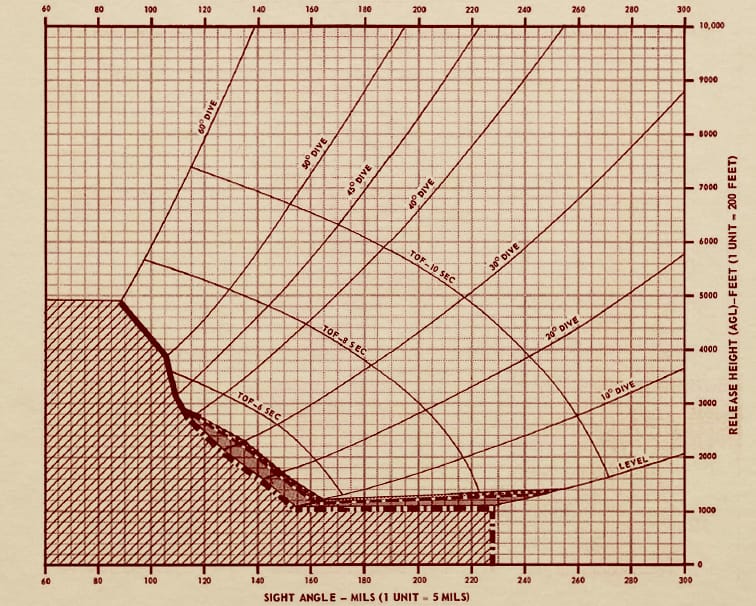
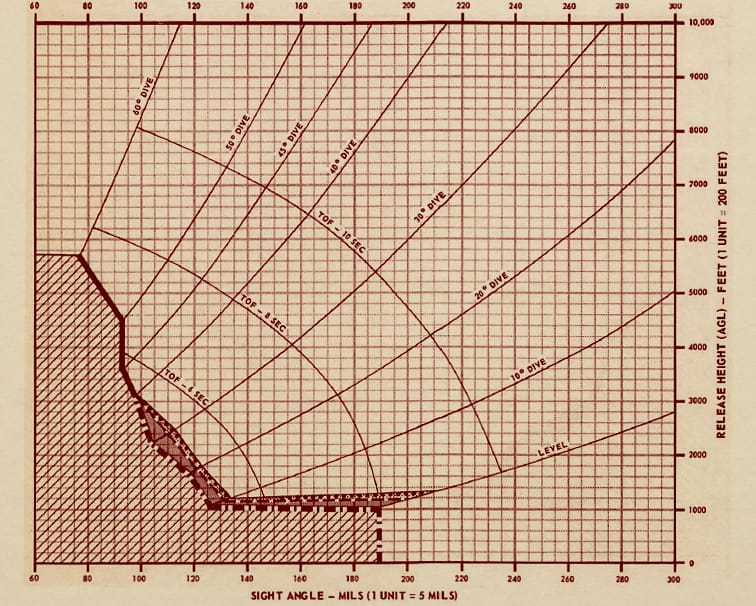
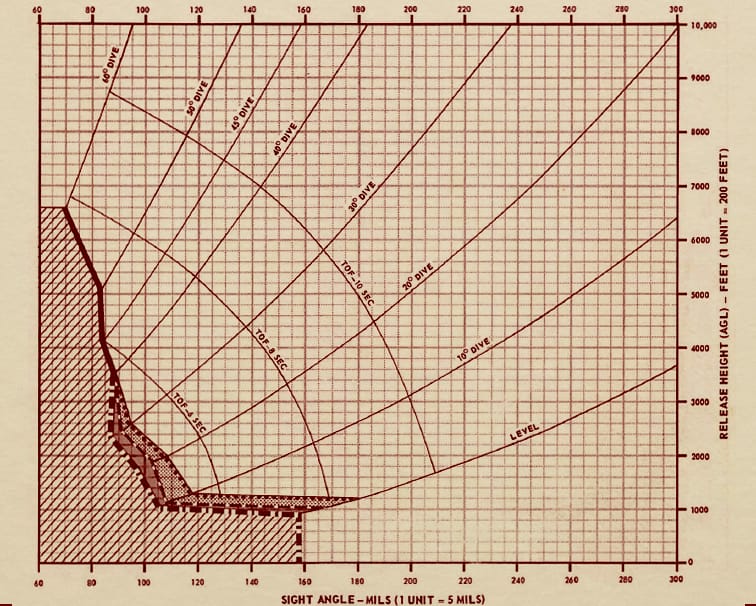
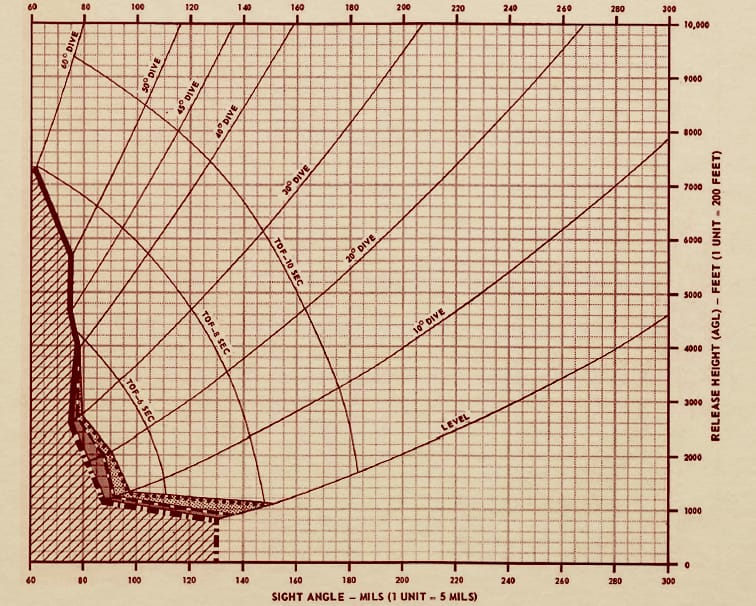
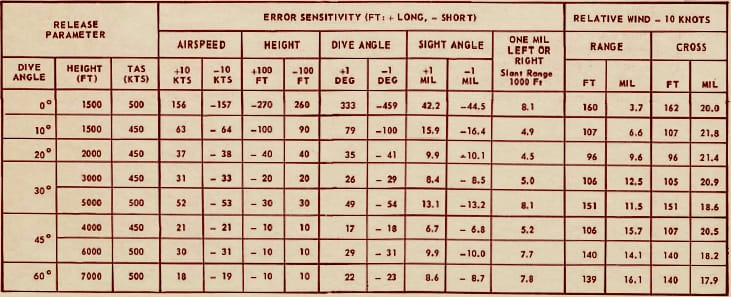
LAU-10 a and LAU-33 a 5” Zuni rocket mil setting charts #
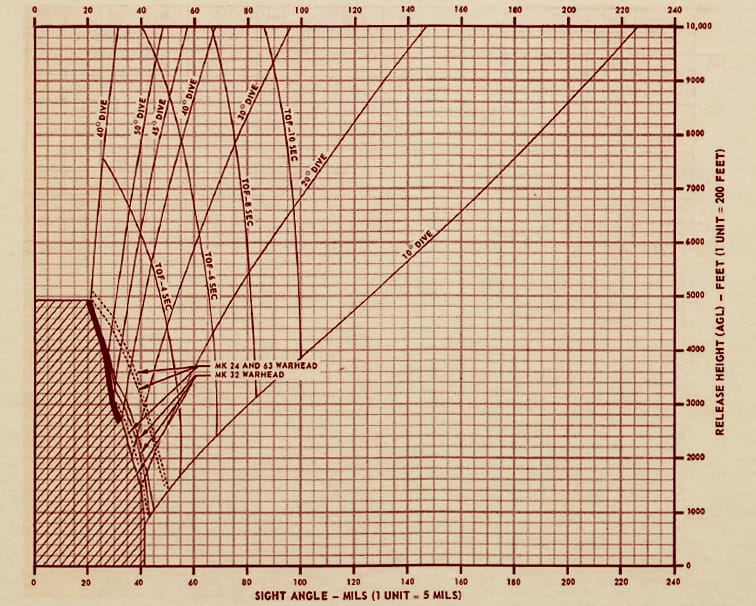

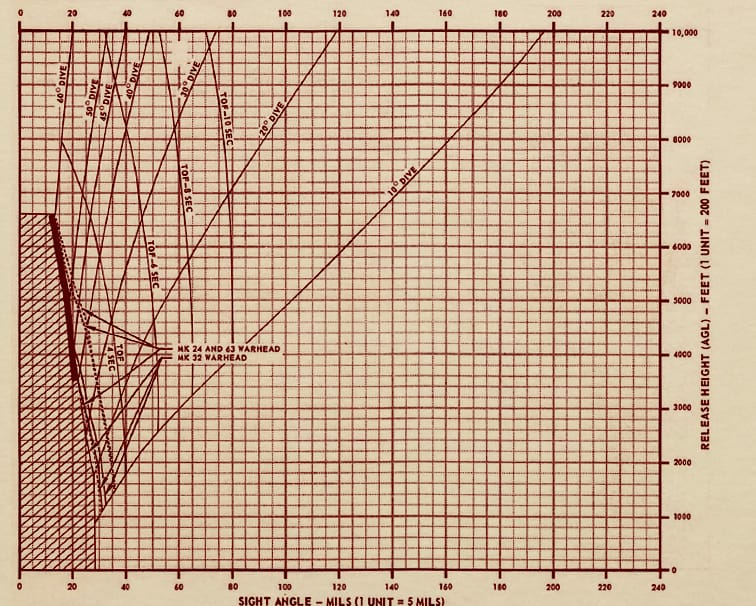

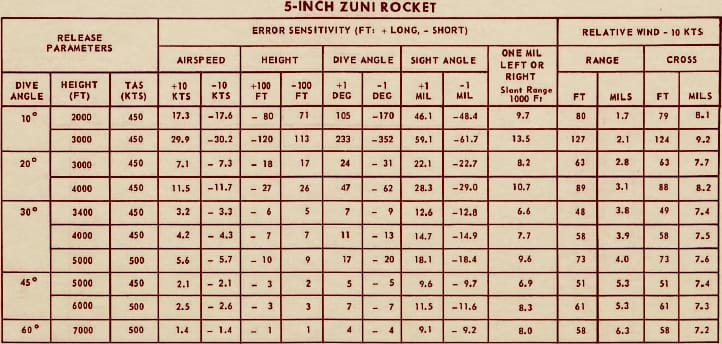
LAU-68 2.75” FFAR mil setting charts #